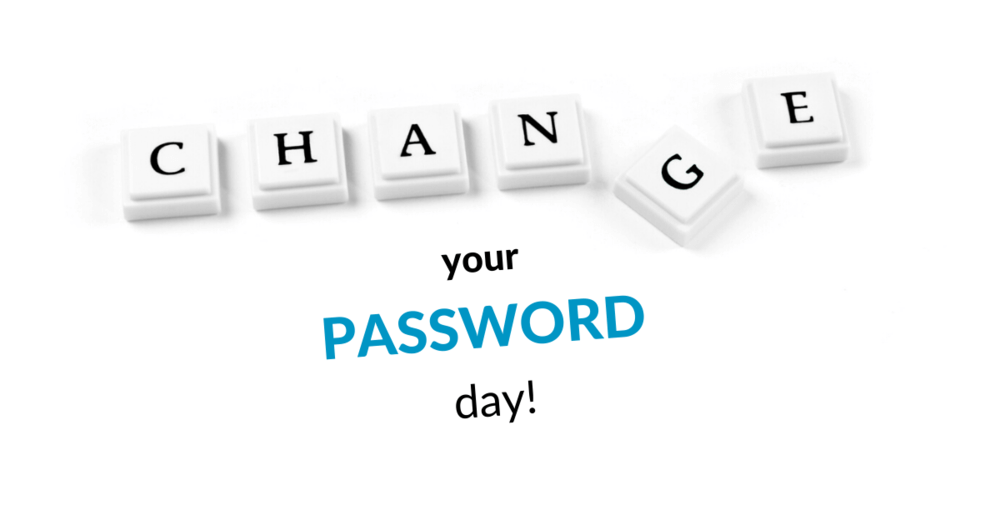"Change your password" - day
With reference to the "Change Your Password Day", we would like to use the opportunity to remind you to change all your passwords.
We ourselves have already generated over 500 new passwords in our password manager within the 2 weeks, because security is for us top priority and we have created some good tips for you on what you should to look f
- If you create the passwords by yourself, you should definitely meet the following criteria for strong passwords:
• Password length from 13-16 characters
• At least two symbols (e.g. + , ? # %)
• At least three capital letters (e.g. B, K, L, E)
• At least three lower case letters (e.g. r, w, g, s)
• Exclude similar signs
• Do not use personal information - Never use the same password for all web accounts!
- Use a password manager to keep all your passwords safe and manage them easily. Good and modern password managers have a password generator that makes it easy to create strong passwords. We recommend our PassSecurium, which was developed according to the Privacy-By-Design concept and allows only the user to access his account. Test our free version (up to 30 passwords) here:
www.pass-securium.ch
- Use two-factor authentication to best protect the access to passwords. AccessSecurium is considered a component of our password manager and thus offers an additional level of web account security against hacker attacks. AccessSecurium can also be used for your private corporate security. Learn more about it and use it for free: (Android / iOS).
- Avoid saving your passwords in a browser. Most of the time, passwords are stored locally and insecurely on your computer.
- Change your passwords as often as possible, every 6 to 12 months.